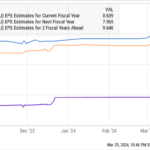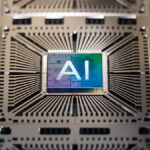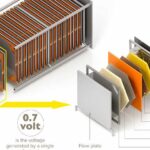This comprehensive guide will teach you how to set up an Amazon Storefront. Create a personalized profile and select a social media account to begin generating income right away!
Influencers looking to grow their following and generate money online might consider opening an Amazon Storefront. Amazon Storefront lets influencers create engaging articles, showcase their favorite goods, and be compensated when followers purchase from them. This complete lesson will help you set up your Amazon Storefront, including choosing a social networking account, customizing your profile, and sharing items with followers. Start establishing your Amazon Storefront now by following these simple steps to monetize your influence.
Step One: Choose a Social Account
Creating an Amazon Storefront starts with choosing a social media account with the most influence. Choose from Instagram, YouTube, TikTok, and Twitter. Consider your platform with the most fans and audience engagement. This will boost retail traffic and earnings. Consider your options and choose the ideal social media account for your audience and company.
Step 2: Create an Amazon Storefront account
You must log into the social media account you choose in the preceding step in order to register for an Amazon Storefront. Depending on the platform you select, the sign-up procedure may differ, but it usually entails syncing your social media account with your Amazon account. Amazon verifies your eligibility for the Storefront program by using publicly available data, such as the number of followers you have. Make sure your social media account is public before completing the sign-up process.
Step 3: Open your Amazon account and log in.
You must log into your Amazon account after creating an Amazon Storefront and completing the necessary steps. If you’re using the mobile app, adhere to these guidelines:
Open your device’s Amazon app.
To view your account settings, tap “Your Account”.
To see your Storefront options, select “Your Storefront”.
To make changes to your Storefront, click “Edit my Storefront”.
Click “Update Your Page” to update your page and make any necessary changes.
In case you’re utilizing a desktop computer, adhere to these guidelines:
Visit the Amazon website and sign into your account.
In order to view your Storefront dashboard, click “Go to your Storefront”.
To adjust your Storefront settings, select “Manage my Storefront”.
To maximize the look and feel of your storefront, make sure you are comfortable with the platform’s user interface.
Step 4: Get In to Your Shop
You may view your Storefront after logging into your Amazon account. Follow the instructions below according to whether you are using a desktop computer or a mobile app.
For users of mobile apps:
Open your device’s Amazon app.
To view your account settings, tap “Your Account”.
To see your own customized Storefront, select “Your Storefront”.
Regarding desktop users:
Visit the Amazon website and sign into your account.
In order to view your Storefront dashboard, click “Go to your Storefront”.
You can easily access and explore your Amazon Storefront by following these instructions.
Step 5: Make Your Storefront Unique
Now that you’ve got access to your storefront, it’s time to personalize and tweak it. You can change a few things to make your storefront aesthetically pleasing and unique.
Change your profile picture: Pick a photo that embodies your brand or sense of style. This image will make it simple for your followers to recognize your storefront.
Update your storefront’s cover photo: Your storefront’s cover photo is the big banner image at the top. Choose a visually striking image that best represents your brand or highlights your best-selling items.
Revise your page title and tagline: These two elements are crucial for drawing visitors in and communicating the goal of your storefront. Make sure your tagline and title effectively convey your brand’s message and what you have to offer.
Recall that your audience is more inclined to investigate and make purchases if your storefront has a distinctive and captivating appearance.
Save Your Storefront in Step Six
Remember to save your modifications after you have fully modified your storefront. Depending on the platform you’re using, look for a “Save” or “Apply” button. To make sure that all of your updates are put into practice and accessible to your followers, this step is essential. Anyone who visits your social media account can view your Storefront if you have saved it.
Step 7: Mention Your Top Picks for Items
Now that your shop is finished, show consumers your top items. This may be done many ways:
Amazon pays you if people buy via your affiliate links. Share these affiliate links with your fans in social media profile descriptions or posts. Every sale made via your affiliate link earns you a commission.
Idea lists: Compile lists of the things you find most appealing on Amazon. These lists can be arranged according to topics, themes, or events. You may feature the idea lists on your storefront or create special posts to share them with your fans. Your audience will find it easier to research and buy the things you propose when they have idea lists.
Posts: Make interesting posts on the products you adore using your social media accounts. Give thorough explanations, relate personal anecdotes, and emphasize the advantages of each product. Provide affiliate links in your content or refer your followers to your storefront so they can obtain additional details.
By using these techniques to promote your preferred products, you can get extra money through affiliate commissions in addition to offering your audience insightful product suggestions.
Just Want to Find Out More?
Check out our “Just Curious” section if you’re interested in learning more and delving into a variety of subjects. For those urgent queries you’ve been wanting to look up on Google but haven’t had time, we have the answers. You can explore a plethora of fascinating facts from “Who was Rasputin” to “How to cancel Amazon Prime” and “What exercise burns the most calories.”
Our Just Curious section contains something for everyone, regardless of your curiosity about fitness, history, current affairs, or any other subject. Discover more about our content in an entertaining and interesting way.
In conclusion, having an Amazon Storefront is a great way for influencers to share their favorite products with their audience and earn money from their platform. You may make a personalized storefront that showcases your business and benefits your followers by following the instructions provided in this article. Select your preferred social media platform, create an Amazon Storefront account, sign in, personalize your Storefront, save your modifications, and begin promoting your preferred products. Cheers to building your storefront!